Are you on Twitter, but not sure whom to follow, and how to get anyone to follow you back?
Get chatty!
One of the best ways to meet fellow travelers on Twitter are Twitter chats.
I admit, I’m a social media junkie, and I love Twitter chats.
If you take time to read the discussion during or after the chat, you’ll notice that some people post answer similar to what you said = they are probably a lot like you.
I tend to follow those folks, and sometimes they follow me back.
In fact, after every chat I participate in, I get new followers. Sometimes there’s just one or two, sometimes there are more.
But it’s not about numbers, it’s about growing your community of fellow travelers, who think and feel like you. That’s the most important part.
How do you find a Twitter chat?
There are dozens of travel related chats every week, sometimes even more than a dozen a day, with topics ranging from travel clothes, camp kitchens, and traveling with pets, to country-, or even city-specific discussions.
An easy way to check out the topics of upcoming travel chats, together with info on the hosts and the time, is to visit the TravelogX Chat page.
In addition to listing upcoming travel chats, Travelogx also keeps a list of past chats, showing the number of tweets that included a hashtag, the number of participants, and the number of photos included in tweets.

Travelogx also creates a transcript of the session after the chat, so if you ever want to remember what someone said, just find the right chat and review the chat feed. (The featured image at the beginning of the post is a screenshot from a message Travelogx sends after a chat to everyone who participated.)
If you can set aside an hour or about half an hour every now and then for a chat, I’d encourage you to do that. Twitter chats are intense, but a lot of fun.
Here are some tips on how to get the most out of Twitter chats:
Follow the hosts
You can see who hosts a chat when you click on the chat hashtag on the Travelogx list.
For instance, the hosts of the most recent #WeekendWanderlust chat were:

Technically, you don’t have to follow the hosts to participate in a chat, but some chats offer lottery giveaways to those participants who follow the host and sometimes the guest host as well, because it might be the guest host who is sponsoring the giveaway.
The host will usually announce the rules for a giveaway right at the beginning of the chat, and remind them periodically throughout the chat.
Whether the chat includes a giveaway, or not, it’s nice to follow a host anyway. Give them another follower for creating a platform where you can meet fellow travelers!
The hosts sometimes announce the questions ahead of time, but not always. If they do, think of how you’d answer the question, and if possible, keep in mind your blog posts you can link to, or photos you can include.
Now to the details:
Watch the questions! (In the first window)
As the chat starts, find the host’s profile, and open it in a new window. This way you will see immediately when a new question is posted.

As soon as a question pops up, you will be ready to reply.
But remember:
Include the question # when you reply
Twitter chat questions are usually formatted this way:
Q1: Have you ever been to Africa? Where have you visited, or where would you like to go? #WeekendWanderlust
— Outbound Adventurer (@OutboundTreks) April 9, 2015
In other words, first goes the question number, then the question, followed by the Twitter chat hashtag at the end.
When you click on the reply button, Twitter automatically includes the handle of the host and sometimes also the handle of the person who retweeted the question, but does not include the hashtag, and obviously does not include the question number.
When you reply to a question, make sure to include A(question number) in your comment.
Many people include the number after Twitter handles of the host when they reply, but I like to insert A(question number) right before, because Twitter will count that as a post, and not a mere reply, and will include it in my “tweets” feed, and not bury it in the “tweets and replies” feed.

Adding the number to your reply is not enough, however. You also have to remember to:
Include the hashtag in your reply!
Including the hashtag, like #WeekendWanderlust, allows others who are watching the hashtag feed to see your answer. It also ensures that your answer is included in the chat feed that Travelogx automatically creates after each chat, and in a Storify story that some hosts create after the chat.
However, merely answering questions in a Twitter chat is just part of the fun.
To get the most out of a Twitter chat you should also:
Follow the hashtag feed in the second window
In addition to having the host’s profile open in one window, I usually open another window to see the feed of posts that include a hashtag.
To do that, simply right click on the hashtag, and choose “open link in a new tab.” Make sure to click on “all” when the new window opens, because the default is “top,” and you will want to see all the tweets with the hashtag coming in, not just the ones Twitter deems most worthy of seeing.
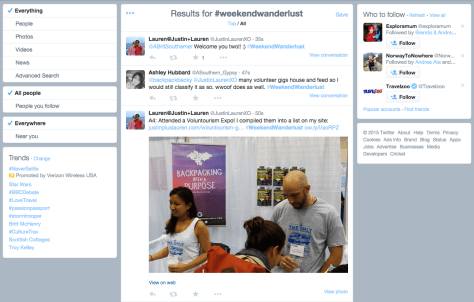
Once you post your answer to a question, switch to this window and read what other people are saying. If you like an answer, by all means, give it a star, or better yet, comment, including the hashtag in your reply, of course.
As I mentioned above, folks whose posts you comment on, or whose posts you like might be inclined to look at your profile in return, and might even follow you, or comment on your answers. When that happens, you will see numbers changing over the “notification bell” and you’ll be itching, of course, to see what those numbers mean – new followers, likes, or replies?
What do you do? Easy! You simply:
Open the Notifications feed in the third window
I like to open a third window while I’m chatting and have that open to “Notifications,” so that if anyone comments on my reply or a comment, I can write back right then and there. It makes for a whirlwind half an hour or an hour, switching between three different windows, trying to catch up with the incoming comments, as well as replies from fellow chatters, but it’s fun.
Trust me, after a few days, you’ll be scheduling your lunch breaks around Twitter chats as well. 😉
Let me know if you have any questions about Twitter chats. I’d be happy to answer, if I can.
That said…
Time for a shameless plug for #WeekendWanderlust
#WeekendWanderlust, hosted by Chris & Heather from A Brit and a Southerner, Jessi & Tara from Outbound Adventurer, Ashley from A Southern Gypsy, and Justin and Lauren from Justin Plus Lauren, is a collaborative effort to share travel blog posts, and to discuss all travel-related things.
The hosts organize each week a link up through which travel bloggers from around the world can promote their posts, in exchange for a promise to give some attention to other travel bloggers. (One of the rules for linking up is to comment on three linked up posts.)
I’ve been participating in the link ups for quite a while, and I’m always amazed what a wide variety of bloggers the link up attracts.
I have also learned A LOT about many wonderful parts of the world from these posts!
When one of the former cohosts, Carmen from Carmen’s Luxury Travels, left the group to focus on other projects, the group had a vacancy on their team.
I am absolutely delighted to say that Chris, Heather, Jessi, Tara, Ashley, and Justin and Lauren have accepted my application for a cohost and have invited me to join them!
My first link up hosting! Yay! I do hope you will link below if you’re reading this before the link up closes!
The rules of the link up are explained at the end of this post.
However, linkup is not the only thing #WeekendWanderlust hosts do. Chris, Heather, Jessi, Tara, Ashley, and Lauren also run a #WeekendWanderlust Facebook page, and organize weekly
#WeekendWanderlust Twitter Chats
The #WeekendWanderlust Twitter chats are held each Thursday at 7pm EST (Thursday 11pm GMT, 4pm in LA, midnight in London, Friday 1am in Paris, or Friday 9am in Sydney).
The chats usually include six questions, and the topic is announced in advance.
The topic for the April 23, chat is “Canada Travel.”
The upcoming topics include:
- Travel Memories, April 30
- UK Travel, May 7
- Educational Travel, May 14
- Midwest Travel, May 21
- UNESCO sites, May 28
- Museums & Landmarks, June 1
Please put these on your calendar and start thinking about what you would like to tell others about these topics!
I will be co-hosting the Travel Memories, Educational Travel, and Museums & Landmarks chats, so please free to suggest questions for any of these topics in the comments below. (If you do that, please also include your Twitter handle, so that I can give you credit for the question.)
For the Travel Memories, please dig out your old family photo albums, because one of the questions will be:
What’s the first trip | vacation you remember? Where did you go? (Share pictures if you have any)
I hope to see you in the #WeekendWanderlust chats!









Great to have you as a new host, I try to make this chat every week but our daughter’s schedule has made it a bit difficult to make the 6 pm EST chat. Hoping to chat with you sometime soon!
Brenda & Andrew (@DishOurTown) recently posted…Madrid, a playground for all.
Thank you for reading, Brenda! And thank you for linking up. The #WeekendWanderlust chats are at 7pm EST, but I know, it’s a hard time for parents. I do hope you’ll join for the Travel Memories chat, and show us some of your family’s earlier photos!
What a FANTASTIC informative article about how to participate in a link-up! Anytime anyone asks me a question about what it’s all about, I’ll forward them here for sure. Another thing I can add is that I use Hootsuite for my chats – I have a window open showing everything hashtagged #WeekendWanderlust which allows me to see what everyone posts!
Lauren recently posted…24 Stunning Photos of St Thomas From The Ocean
Thank you for reading, Lauren. I’m glad you liked this post! I hope it will generate additional interest in the #WeekendWanderlust chat.
Thanks for putting this together, Jolanta. I stumbled upon the twitter chat (#TripsNkids) and was wondering how do I type the answers while searching for the relevant hashtags- a second (and third) tab is the answer (but of course:)
Victoria @celebratetheweekend recently posted…The Joys of Wit: Theatrical Concert at the Russian Literature and Drama Studio
Thank you for reading, Victoria! I hope this post will help you navigate the world of Twitter chats. The hard part is choosing which ones to attend.
I consider myself quite Twitter savvy. I joined twitter long before I started blogging and I am a member of an esoteric little corner of the twitterverse of absolutely no interest to wider twitterland. I have never taken part in a twitter chat though – well a formal one at least. Thanks for the explanation I might give it a go.
Lyn (aka) The Travelling Lindfields recently posted…Medieval and Rennaissance Fairs in Australia
Thank you for reading, Lyn. I find Twitter chats fun, because you can get a lot of good tips on traveling and destinations in chats, plus meet people who see traveling the same way you do.
This is a very useful post on getting the hang of Twitter, I followed a few of these – joined chats, in particular joined #TRLT and it opened up a world of like minded travel bloggers and I am pretty sure joining one of these twitter chats is how I found #pttravel and through there #weekendwanderlust as well 🙂 Very helpful and detailed explanation on how to join the chats, I remember fumbling along at the beginning and trying to keep up with questio, answers, and use of hashtags! Look forward to linking up with yourself and the others on #weekendwanderlust, one of my favourite linkups 😀
samiya selim recently posted…Sea Kayaking, Fishing and Waterfalls in Paihia – Bay of Islands, New Zealand
Thank you for reading, Samiya. I’m glad you liked the post! #TRLT is a nice group too, but I hope you’ll keep participating in the #WeekendWanderlust chats as well.
Thank you for posting the list of Twitter chats and the great tips. I
Thanks also for the WeekendWanderlust chat and link-up info. How do you share the #WeekendWanderlust badge?
Connie Reed recently posted…Looking for Ghosts in Pythian Castle
Thank you for reading, Connie. I’m glad you liked the post. You can download the #WeekendWanderlust badge from the Facebook page (mentioned above), from the “files” section, or just “save as” the image above.
I never really thought of participating Twitter chats but after reading this, I believe I should! Very helpful article! Thanks for the great tips!
Stacey Valle recently posted…Our beginning.
Thank you for reading, Stacey! I’m glad to hear you found the article helpful!
I am still getting up to speed on all of this but it takes time. I have joined the Weekend Wunderlust and am busy figuring out what my obligations are once an article has been posted.
Tim recently posted…The Veiled Truth Kalahari Bushmen
Thank you for reading, Tim! Yes, there’s a lot to learn about this whole social media game. I hope you’ll join the chats sooner or later 🙂
This was such an informative post! Thanks! Going to bookmark it and share…
Renate Flynn recently posted…Impressions Travelogue – Over 500 Views Today!
Thank you for reading, Renate! I’m glad you found this post helpful. Thank you very much for sharing! I hope we’ll see you in a #WeekendWanderlust chat soon.
We are yet to jump on the twitter bandwagon, but this certainly gave us some food for thought – thanks for posting 🙂
Thank you for reading, The Adventure Ahead! I’m glad you liked the article, and I do hope you’ll join #WeekendWanderlust some time for a chat.
Great article! I’ve participated in a ton of really fun travel chats, but didnt realize there was a travelogx chat list -that makes it much easier to stay on top of it all. Thanks for the post!
Lo @ Travel the Unbeaten Path recently posted…Family-friendly San Diego: 5 Attractions the Whole Family can Enjoy
Thank you for reading, Lo! Yes, the chat list that Travelogx keeps makes it much easier to see who’s chatting about what and when. Hope to see you in the #WeekendWanderlust chat soon!
I’m always interested in learning about more Twitter chats around travel & food. I’ll definitely put it on my calendar. I’d also invite you to join #foodtravelchat. We at Food Travelist host it every Wednesday at 8PM ET. Look forward to chatting with you!
Sue Reddel recently posted…Contessa Enrica Rocca Shines at Eataly Chicago
Thank you for reading, Sue! Thank you for the invitation to your chat, but I’m afraid I would not be able to contribute much. We don’t eat out much, even when we travel. We cook our own food. (Well, my husband does.)
Glad to see you join the admin group. Great article explaining the twitter chats.
Carmen | Carmen’s Luxury Travel recently posted…Lucca Italy – Tuscany
Thank you for reading, Carmen! I’m glad you liked the article!